Instagram DP Viewer and Downloader
InstaFinsta Instagram DP Viewer and Downloader. Discover high-quality Instagram profile pictures effortlessly with Instafinsta – the ultimate Instagram DP viewer and downloader. Enjoy seamless compatibility across all your devices, from PC and laptop to Android, iPhone, and tablet. Experience the utmost convenience in accessing and saving profile images with ease.
Put your Instagram profile picture link here. View and Download the Instagram DP.
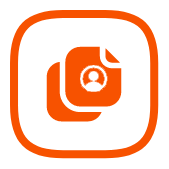
Copy and Paste the IG profile URL
Get the link of the desired Instagram profile and paste the URL into the designated field.

Get the Instagram profile info
Click on “Get Instagram DP” to display the profile details.

Download the IG DP
Click “View DP” to display the full-sized Instagram DP or “Download DP” to save the image on your device.
Best Instagram DP Viewer and Downloader
Instafinsta distinguishes itself as an extraordinary Instagram DP viewer and downloader, adeptly addressing the desire to delve into the intriguing world of Instagram profile pictures. As Instagram captivates its users with enthralling visuals, Instafinsta emerges as a dependable ally, offering an intuitive interface and unmatched efficiency to download Instagram DP on your personal device.
Simple and intuitive interface
In contrast to numerous alternatives, Instafinsta Insta DP viewer places a premium on simplicity, ensuring a seamless experience for users from any background. It enables the effortless download of Instagram DPs, allowing you to explore appealing profile pictures easily.
Download high-quality Instagram DP.
Whether you are in search of an Insta DP viewer or aim to download Instagram DPs in high definition, Instafinsta provides unparalleled efficiency while maintaining the original quality of each image. You can effortlessly download Instagram profile pictures in their original full size and high-definition quality, preserving the intricate details that render each image unique.
Compatibility across all devices
Instafinsta is designed to be versatile and compatible with all devices and operating systems. Whether you’re using a desktop computer, a tablet, or a smartphone, this Instagram Profile Picture Viewer adapts seamlessly to your device, ensuring a consistent and user-friendly experience across platforms.
Safe and secure
A significant strength of our Insta profile downloader lies in its commitment to safety and security. It employs robust encryption protocols to safeguard users’ data and ensure a secure browsing and downloading experience. Furthermore, by prioritizing user privacy and eliminating the need for account creation, Instafinsta Insta profile viewer ensures anonymity and swift access to Insta DPs without unnecessary delays.
Zero cost
Instafinsta is not only exceptional in its functionality but also in its accessibility. It proudly offers its services completely free of charge, without any hidden subscription fees or costs. Users can enjoy the benefits of Instafinsta without worrying about any financial commitments.
In summary, the Instafinsta Instagram DP Viewer and downloader shines as a beacon of convenience and reliability in the domain of Instagram profile picture downloaders online. Its seamless functionality, coupled with its unwavering commitment to user satisfaction, solidifies its status as the premier choice for anyone seeking to enrich their Instagram usage experience.
Why should you use the Instafinsta Instagram DP viewer downloader?
If you’re looking to download Instagram DP (profile pictures) in HD quality or simply view them without any hassle, Instafinsta is one of the best options for downloading Instagram profile pictures or view in full form. It provides clear and original profile pictures, ensuring the best-quality images without any fees or security concerns. To know more about the tool in detail, read next.
- High-Quality Downloads: Obtain Instagram profile pictures in HD quality, ensuring clear and original images suitable for personal use or analysis.
- Accessibility: Access any Instagram profile picture hassle-free, regardless of whether the account is public or private, providing a seamless experience for users.
- Zero installation: You don’t need to install software, plugins, apps, or extensions on your device.
- Free of Cost: Enjoy the benefits of Instafinsta Instagram DP Downloader without any charges, making it an accessible solution for anyone seeking to download profile pictures.
- Original Resolution: Obtain profile pictures in their original resolution, ensuring the highest quality images for various purposes.
- Ease of Use: Download profile pictures quickly and easily without complicated steps, enhancing user convenience.
- Anonymity: View and download Instagram profile pictures anonymously, maintaining privacy and discretion without leaving any traces or notifications to the account owner.
- Multi-Platform Compatibility: Accessible across various devices and operating systems, including desktop computers, smartphones, and tablets, providing flexibility in usage.
- No Account Needed: Users typically do not need to create an account or provide personal information, ensuring privacy and simplicity in the usage process.
- Reliable Performance: Instafinsta Instagram DP Downloader is a reliable tool, offering consistent performance and availability for accessing and downloading profile pictures.
FAQ
How to download an Instagram account DP with Instafinsta Instagram DP viewer and downloader on a PC?
Downloading Instagram profile pictures has become easier with specialized tools like Insta DP Viewers and Downloaders. These tools offer a streamlined process for users to access and save profile pictures from Instagram accounts without requiring complex steps or software installations. Here are the details on how to use Instafinsta Instagram DP Downloader on PC.
- Visit the Instafinsta Instagram pic downloader website on your PC browser.
- Open another tab, go to your Instagram account, and find the account from which you want to extract the profile picture.
- Next, copy the link to the profile of your desired person.
- Now, in the Instafinsta Instagram DP viewer, paste the link in the provided field.
- Then, click on “Get Instagram DP” to display the profile details.
- After that, click on the “View DP” button to generate and display the full-size profile picture, or press the “Download DP” option to download the Instagram profile pic.
- Finally, verify that the profile picture has been successfully downloaded to your PC.
Step-by-step process in pictures
How to download Instagram DP images on Android or iPhone?
Downloading Instagram profile pictures (DP images) can be necessary for various reasons, including using them as contact images, creating personalized digital collages, or simply admiring someone’s profile picture offline. Fortunately, you can easily download Instagram DP images on both Android and iPhone devices using our Instagram profile photo downloader. Here are steps on how to do it-
- Open the Instagram app on your Android or iPhone device.
- Navigate to the user’s profile whose DP image you want to download.
- Tap on the three dots (ellipsis) in the top-right corner of the phone’s display and select “Copy Profile URL.”
- Open a web browser and visit the Instafinsta Instagram DP viewer and downloader.
- Now, paste the URL in the designated field.
- Then tap on “Get Instagram DP” to show the profile detail
- After that, press “View DP” to show the full-sized profile picture or “Download DP” to save the image on your phone.
Can I download Insta DP for free with Instafinsta?
Yes, you can download as many profile pictures as you want with our Instagram profile photo downloader. You don’t have to pay or subscribe to access the tool online.
What is the best Instagram video downloader?
The Instafinsta Instagram video downloader is the best Instagram video downloader because of its easy access interface, high-quality video downloading capability, and hassle-free user experience.
Do I need to download and install any software to use the Instafinsta IG profile pic downloader?
No, since the platform is web-based, you don’t have to install any software, plugins, or extensions to use the tool.