TikTok Video Downloader – Convert TikTok to MP4
Stir up your TikTok video experience with our TikTok Video Downloader. Save TikTok videos without watermark freely and enjoy them offline at your convenience. Download videos from TikTok in HD and 4K in quality and revolutionize your TikTok video engagement with the InstaFinsta TikTok Video Downloader. At the same time, make use of it today as your go-to TikTok sound downloader to save mesmerizing TikTok to MP3 songs as well.
Put the TikTok video URL here and download it as MP4 or MP3.

Copy and Paste the TikTok video link
Copy and paste the TikTok video link into the downloaders’ input field.

Get the TikTok video Now
Click on the “Get TikTok Video” button to process it for downloading.
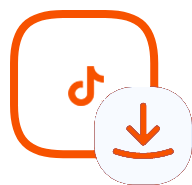
Download the TikTok video as MP4
Hit the “Download with Watermark”, “Download without Watermark,” or “Download Audio” buttons to save it to your device.
Best TikTok Video Downloader
The InstaFinsta TikTok Video Downloader has truly been a blessing for those in dire need of a free TikTok video downloader. It offers a plethora of features allowing you to save not only videos but also audio from TikTok. This online TikTok Video Downloader eliminates the need to download, install, or add any app or extension to your device. Accessing InstaFinsta TikTok to MP4 Converter seamlessly across different devices, including smartphones and PCs, presents no adaptability challenges whatsoever. This results in your TikTok video download experience being even more effortless.
Credentials aren’t required.
Our TikTok Downloader HD believes that a swift and secure download experience will make users believe in our services. That’s why we have introduced a credential-free TikTok download usability. This means that as a user, you don’t have to go through any registration process to use our tool quickly. Also, later users are also kept free of any login and sign-in so that you can conduct a download right after entering our TikTok Converter.
Simple download steps
We’ve meticulously crafted the downloader’s steps to ensure they’re intuitively simple and user-friendly, backed by extensive research. Users of every age and from different geographical locations will find it very easy to execute, regardless of their technical knowledge level. All you have to do is copy the TikTok video link, paste it into our site, and download it as MP4 video or MP3 audio as per your desire.
The clean interface has made navigation seamless.
Upon accessing our TikTok Video Downloader MP4, you will witness a finely tuned interface that is free of ads and rightly placed navigation components. In contrast to some tools that have a busy interface, our tool will neither confuse you by its look nor disrupt your peace of mind while using it. One of the beneficial aspects of using our TikTok to MP4 downloader.
3-in-1 TikTok download solution
The InstaFinsta TikTok Video Downloader is capable of doing more than one task. It performs the combined duty of a TikTok video downloader with watermark, can download TikTok videos with no watermark, and is a TikTok audio downloader. Not many TikTok downloaders can execute all of these simultaneously with such perfection, reliability, and consistency.
Downloads are secured
Ensuring the security of downloads is a paramount commitment of our TikTok video downloader. We’ve implemented top-tier security measures to protect user data, prevent malware spread, and maintain anonymity for every download. You don’t have to think twice before using our service in terms of its security effectiveness.
The highest download quality is guaranteed.
Our seasoned development team has cured all the previous lacking that you might have faced earlier with other TikTok downloaders. Hence, now you can get the highest possible download quality while saving TikTok videos using our TikTok Video Downloader. Download HD, FHD, 2K, and up to 4K videos without any quality compromise. A similar experience can be enjoyed while downloading TikTok to MP3 as well.
Why should you use the InstaFinsta TikTok Video Downloader?
Our TikTok Video Downloader has earned commendable success in providing users with an all-around platform. You will be able to save audio and videos from TikTok without facing unsuccessful download attempts, top-notch video quality and overall easy usability. By using our platform, you can also avail below benefits:
- All the features are completely free to avail.
- It’s a reliable tool for seamlessly downloading TikTok videos with minimal interruptions.
- Accessible online, eliminating the need for app installation or browser extensions.
- Enjoy prompt retrieval and fast download speeds for TikTok videos.
- The user-friendly design caters to all levels of technical proficiency.
- Compatible with Windows, Mac, and Android platforms.
- Download TikTok videos in HD, FHD, 2K, and up to 4K resolutions.
- Extract audio from TikTok videos and save at various bitrates, i.e. 64kbps, 128kbps, 320kbps, etc.
- Advanced security features protect user data and downloaded content.
- Anonymous and hassle-free access without the need for login or signup.
FAQ
How do you download TikTok videos on a PC using InstaFinsta TikTok Video Downloader?
Our TikTok link to MP4 Downloader has very easy-to-execute steps when accessed from a PC. You will not face any single issue regarding the sites’ device adaptive capability. In case you are wondering how to use it on your PC, follow the below steps:
- First, visit TikTok on your PC browser and open the desired video.
- Copy the video URL from the address bar.
- Now, open InstaFinsta TikTok Video Downloader in another tab.
- Paste the TikTok video link into the provided input field and click “Get TikTok Video.”
- Once the downloader returns with preview metadata, choose your preferred download option: “Download with Watermark,” “Download without Watermark,” or “Download Audio.”
- Upon selection, the TikTok video or audio will start playing in your browser.
- Locate the ellipsis (three-dot) button and click “Download.”
- Finally, the TikTok video will then begin downloading to your PC as MP4 or MP3.
Step-by-step process in pictures
How to save TikTok videos to camera roll of an Android or iPhone?
Now, you can download videos from TikTok without facing any hassle when accessed from Android or iPhone with the InstaFinsta TikTok Video Downloader. The steps are nearly identical to those for PC usage, with slight changes to the end:
- First, open the TikTok app and select the video you wish to download.
- Tap the “Share” icon and choose “Copy Link.”
- Now, open InstaFinsta TikTok Video Downloader in your mobile browser.
- Paste the copied TikTok video link into the provided field and click “Get TikTok Video.”
- Once the downloader displays preview metadata, select your desired download option: “Download with Watermark”, “Download without Watermark,” or “Download Audio.”
- Upon selection, the TikTok video or audio will begin playing in your browser.
- Locate the ellipsis (three-dot) button and tap “Download.”
- Finally, the TikTok video will commence downloading to your Android or iPhone device.
How to download TikTok videos without watermark?
You will require a premium TikTok subscription to download a TikTok video without watermark. But if you don’t have a premium subscription, then opt to choose third-party platforms such as our TikTok Video Downloader. It can save TikTok videos without a watermark. So, there is no need to use an additional app to remove the TikTok watermark.
How to extract audio from TikTok?
The InstaFinsta TikTok Video Downloader is the perfect tool to assist you with extracting audio from any TikTok video. It is an online-based third-party initiative to free users from unnecessary struggles while doing TikTok To MP3 conversion.