InstaFinsta – Instagram Story Downloader and Viewer
Anonymously view and download Instagram stories with the InstaFinsta – Instagram Story Downloader and Viewer. Your Instagram stories aren’t just for online-centric enjoyment anymore. Convert and save IG stories as multi-faceted JPG photos and MP4 videos to your device with just a few clicks. Use our free Instagram story downloader HD today to enjoy the untroubled way of downloading, offline viewing, and sharing popular Instagram stories. Break free from the Instagram Stories’ time barrier and become limitless with InstaFinsta Instagram Story Downloader now.
Put your IG story URL here and download the story as JPG or MP4.

Copy and Paste the Instagram story link
Copy the Insta story link and paste it into the downloader input field.
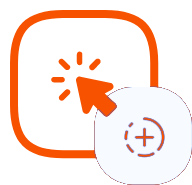
Get the Instagram Story Now
Click on the “Get Instagram Story” button to process the story for downloading.
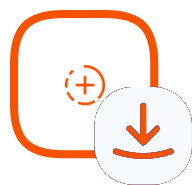
Download the Instagram Story
Once ready, hit the “Download Story” button to save the story.
Best Instagram Story Downloader
Ever thought of if it is possible to make offline use of Instagram stories? Our Instagram Story Viewer & Downloader is the tool you need to accomplish this task effortlessly. Downloaded IG stories are saved as JPG photos and MP4 videos so that you can open, watch, custom edit, or share them with others without any format compatibility issues. Our platform ensures unparalleled consistency in processing, viewing, and delivering error-free output each and every time without fail.
Easy download process
Most Instagram story saver harasses users with confusing and disruptive steps. In contrast, our IG Story Downloader and Viewer has chosen the opposite path of keeping the download process as streamlined as possible. You don’t have to be a techie to execute an IG story download while using our platform. Due to this, you can use our Instagram story downloader without watermark and without interrupting the momentum of using Instagram.
Complete IG story view and download solution.
It is a 2-in-1 online tool that lets you view IG photos and IG video stories in full size and save them to your device instantly. During the download process, you’ll discover tailored options to either view the content directly or proceed with downloading. Accommodating users’ varying preferences, whether they aim to watch the Ig story or save it for later.
User-friendly interface
Our Instagram Story Viewer ticks the box of having a user-oriented interface. This allows users to navigate seamlessly through the feature pages and enjoy an attractive appearance simultaneously. Stay away from Insta story savers with busy interfaces and an overall slower navigational walkthrough.
All rounding Compatibility
When it comes to compatibility, the InstaFinsta Instagram Story Downloader shines as the most adaptive-friendly one. You will enjoy unrestricted usability across all forms of devices, operating systems, and browsers while using our Instagram story video downloader. Access our platform from any Android, iOS mobile, PC, and smartphone anytime.
Fast and secure Ig story download
Our Instagram Story Downloader incorporates a high-tech conversion and download algorithm. Assisted by our own set of servers and registration free use, every IG story download are made fast and secured all the way. Moreover, its performance remains consistent. Means the delivery of high-quality Instagram stories, including HD, FHD, 2K, and 4K photos- and videos, flows continuously.
Anonymous Instagram story viewer
Another commendable aspect of our Instagram Story Downloader is its ability to download stories while anonymously saving others’ IG stories. Neither the user nor Instagram will be able to detect that you downloaded a photo or video story.
Free Usability
Last but certainly not least, you can enjoy all of these features and many others without ever having to provide money or subscribe. Undoubtedly the best Instagram story downloader without watermark for some reason.
What are the benefits of using the InstaFinsta Instagram Story Downloader?
Using our IG Story Photo Downloader adds a list of perks to your Instagram download experience. It is extremely agile and secure and provides an accurate response every time you try to save an Instagram story to your device. Here’s why it can be a better option over other similar downloaders:
- InstaFinsta is available free of charge, with no hidden fees, premium packages, or subscriptions.
- Experience hassle-free downloading of Instagram stories with no interruptions.
- Prompt retrieval of Instagram stories and lightning-fast download speeds.
- An intuitive design for users with little technical knowledge.
- Seamlessly accessible across Windows, iOS, and Android platforms for effort.
- Download Instagram videos and photo stories in stunning 1080p, 1440p, and 4K resolutions.
- Download Instagram stories with or without watermark.
- Protective security features that safeguard both user data and device.
- Enjoy an anonymous Instagram story download while retaining personal interest.
- Our online-based operation eliminates the need for any additional Instagram story downloader extension.
FAQ
How to download Instagram stories using Instagram Story Downloader on a PC?
As mentioned earlier, our IG downloader tool is seamlessly accessible from any device, including a PC. Whether it is a Windows or iMac personal computer or laptop, you can conduct an IG story view and download by following the below steps:
- First, head to Instagram from any browser and open the Instagram story you want to download.
- Copy the URL of the story from the address bar.
- Now, open the InstaFinsta Instagram Story Downloader to another tab.
- Paste the Instagram story link in the input field and tap “Get Instagram Story.”
- After that, the downloader should return with an individual image or video preview and download buttons named “Download Story“. Press on that.
- If it is a video story then it will start playing within the browser. Tap ellipsis and “Download” from there.
- The Instagram story should start downloading to your PC as an “MP4” video or “JPG” photo.
*To view the Instagram story in full size, tap “View Story” instead of download.
Step-by-step process in pictures
How to download Instagram stories on an Android or iPhone?
Apart from PC, you can access the platform from your smartphone as well. The download steps are the same, except some minor changes may be found across different devices and OS versions. Follow the below steps to conduct a successful Instagram story save:
- Begin by launching the Instagram app and opening the story you want to download.
- Copy the story URL by tapping the ellipsis (three-dot) and then the Link button.
- Now, open the InstaFinsta Instagram Story Downloader in the browser.
- Paste the Instagram story link in the input field and tap “Get Instagram Story.”
- After that, the downloader should return with an individual image or video preview and download buttons named “Download Story“. Press on that.
- Once the image opens in full, press and hold your finger on it until a popup appears.
- Now, tap “Download Image” from there to save the Instagram photo to your smartphone.
- For saving videos, tap the ellipsis button with the video playback and click “Download” from there.
Can I download private Instagram stories?
Yes, you can download private IG stories, but only if it is your own story. Downloading stories from Instagram requires you to generate a link that you have to put on the downloader. But as you can’t see other stories that are set as private, you can’t commence a download. However, you can download your own private stories using our private Instagram Story Downloader anytime.
Is the InstaFinsta Instagram Story Downloader free to use?
Yes, our Instagram Story Downloader is entirely free to use. There is no premium subscription or packages to avail as the features can be used unrestricted.