InstaFinsta – Instagram Highlight Downloader and Viewer
Easily save Instagram highlights to your device and make offline use of them anytime, anywhere. Enter the InstaFinsta Instagram Highlight Downloader, your ultimate go-to place for downloading both your and others’ archived IG highlights. Our IG highlight saver also works as an IG highlight viewer. So, from now on, you can not only view your favorite IG highlights but also download them, share them with others, and take your Insta memories offline.

Copy and Paste the Instagram highlight link
Copy and paste the IG highlight link into the downloaders’ input field.
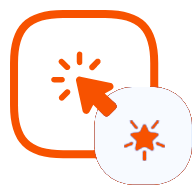
Get the Instagram Highlight Now
Click on the “Get Instagram Highlight” button to process it for downloading.
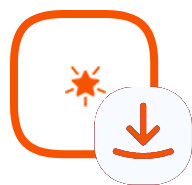
Download the Instagram Highlight
Hit “Download Highlight” to save it to your device.
Best Instagram Highlight Downloader
The InstaFinsta Instagram Highlight Downloader HD provides free, fast, and secure download of IG highlights with just a few clicks. It opens up a new door to seamlessly watch, store, share, or even add a customized touch to downloaded Insta highlights just the way you want. Use our private Instagram Highlight Downloader today and enjoy the actual convenience of saving any IG highlights easily.
Maximum quality IG Highlight output
Whether it is a photo or video, our Instagram Story and Highlight Downloader is capable of saving every IG highlight that you are interested in. Utilizing an ultra-modern programmed algorithm enables effortless retrieval of photo and video highlights in HD, FHD, 2K, and up to 4K resolutions, ensuring successful and high-quality downloads.
A clean interface has made navigation effortless.
The cleaner the interface, the more effortless the navigation becomes. Our Instagram Story Highlight Downloader has been developed with this point in mind. That’s why it comes with an ads-free and creatively designed interface. Rightly placed navigational components present a clear picture to users of what to do next.
Minimalistic using steps
We have tried to keep the download steps as minimalistic as possible. As a result, our download process has certainly been the game-changer one. Being able to conduct an Instagram story download 1080p within mare seconds not only saves users time but also allows them to enjoy the added convenience of seamlessly resuming their Instagram browsing experience.
Top-level security measures
Security is a major consideration in placing any Instagram highlight viewer as best. Unlike numerous low-quality Instagram downloaders, our platform boasts multiple layers of robust security measures, ensuring a safer user experience. This includes login-free and cookieless usability for anti-data logging protection, strong encryption within the tool to secure users’ data, Instagram story highlights anonymous download, etc.
Versatile adaptability
The InstaFinsta Instagram Highlight Downloader is known for its adaptive capability across all types of devices, browsers, and operating systems. Plus, there are no absolute restrictions on which part of the world you are accessing our tool from. Making it your preferred choice regardless of which device you use and from where you use it.
Requires no payment to use
We don’t charge users for using our Insta Highlight Viewer at all. You can access all our premium-like features completely free of charge. Plus, there are no other restrictions, such as the number of downloads in a specific timeframe, quality of the downloaded highlights, etc.
Why should you use the InstaFinsta Instagram Highlight Downloader?
Our Instagram Highlight Downloader stands out as the premier online Instagram highlight saver, distinguished by its unrivaled consistency and supremacy in IG highlight downloading. Here’s how you can benefit while using our tool:
- It’s completely free, devoid of hidden charges, premium packages, or subscriptions.
- Achieve maximum Instagram highlight downloading with minimal effort.
- Experience swift and seamless downloads thanks to rapid download speeds.
- Intuitively designed for users of all technical knowledge levels.
- Compatible across Windows, iOS, iMac, and Android platforms for effortless access.
- Easily accessible and usable from any browser, including Chrome, Baidu, Firefox, Edge, Safari, and more.
- Supports HD to 4K resolution downloads of Instagram videos and photo highlights.
- Ensures advanced security measures to safeguard user data and downloaded content.
- Enjoy hassle-free, anonymously downloaded IG highlights without the need to log in or sign up.
- It operates entirely online, eliminating the need to install any additional apps or browser extensions.
- Rugged security measures for providing safety against malware spreading and any other potential threats.
FAQ
How to download Instagram highlights on a PC?
The InstaFinsta Instagram Highlight Picture Downloader eases users’ efforts to save IG story highlights by implementing a streamlined process. You can initiate an Instagram story highlights anonymous download from your PC by following the below simple steps:
- First, head to any Instagram profile and open the Instagram highlight you want to download.
- Copy the URL of the highlight from the address bar.
- Now, open the Smoothdownloader Instagram Highlight Downloader to another tab.
- Paste the Instagram highlight link in the input field and tap “Get Instagram Highlight.“
- After that, the downloader should return with an individual image or video preview and download buttons named “Download Highlight.” Press on that.
- The Instagram highlight should start downloading as an HD “MP4” video or “JPG” photo to your PC.
Step-by-step process in pictures
How to use the InstaFinsta Instagram Highlight Downloader on an Android or iPhone?
If you’re accessing Instagram from smaller screens like smartphones or tablets, you can effortlessly access our Instagram Highlight Saver to download IG highlights. Our site is meticulously optimized for all device adaption to ensure a seamless experience on your Android or iPhone. Here’s the step-by-step process:
- First, go to the Instagram app and open the highlight you want to download.
- Copy the Insta highlight URL by tapping the ellipsis (three-dot) and then the “Link” g button.
- Now, open the Smoothdownloader Instagram Highlight Downloader to a browser.
- Paste the Instagram highlight link in the input field and tap “Get Instagram Highlight.“
- After that, the downloader should return with an individual image or video preview and download buttons named “Download Highlight.” Press on that.
- A new pop window will emerge within the display. Tap “Download” from there.
- The Instagram highlight should start downloading as an “MP4” video or “JPG” photo to your smartphone.
How can I download Instagram highlight covers?
Every Instagram highlight gallery can be decorated with a highlight cover. For downloading that cover specifically, you can use the same InstaFinsta Instagram Highlight Downloader that you would use for downloading IG highlights. This means this tool can seamlessly perform as an Instagram Highlight Cover Photo Downloader, too.
Can you view Instagram highlights anonymously?
Yes, but to view Instagram highlights anonymously, the story highlights have to be past 24 hours old. Because as long as the highlight remains as a story, the profile owner can see who is seeing their story. But as it goes past 24 hours and moves as highlights, you can view them anonymously.