InstaFinsta – Instagram Photo Downloader and Viewer
Save Instagram photos at ease with the InstaFinsta Instagram Photo Downloader. Download Instagram photos in flexible JPEG/JPG format on your device with just a few simple clicks. All types of PCs, Smartphones, and Tablets support our tool. Hence, save any Instagram photos hassle-freely and take your personal photo gallery to the next level every day. Enter our Instagram photo downloader online at any given moment to download Instagram photos free of charge.
Put the Instagram Photo URL here and get the IG image to view and download.

Copy and Paste the Instagram Photo Link
Copy the Insta photo link and paste it into the downloader input field.

Get the Instagram Photo Now
Click on the “Get Instagram Photo” button to process the photo for downloading.
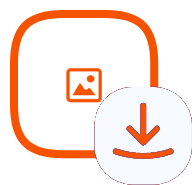
Download the Instagram Photo
Once ready, hit View Photo or Download photo to view or save the image on your device.
Best Instagram Photo Downloader
The InstaFinsta Instagram Photo Downloader emerges as your ultimate solution for effortlessly downloading Instagram photos, catering to your every need with unparalleled efficiency. It is a one-of-a-kind IG image downloader that is crafted thoughtfully with state-of-the-art features at its core.
Unlike numerous other IG photo downloaders on the market, our online tool revolutionizes the process of downloading IG photos by implementing a simple process. Plus, you won’t be redirected to other sites randomly while performing the steps. Other major characteristics include:
Unrestricted availability
The InstaFinsta Instagram Photo Downloader is a completely free platform to use. There is no restriction on the features in terms of number and time of use or no premium subscription to avail. Hence, you can download as many IG photos as you want without fearing the limits.
An easy interface makes navigation convenient.
The interface serves as the primary face of our platform, playing a crucial role in providing users with an absolutely wholesome experience. While using our IG photo download tool, you’ll be greeted with an ad-free, visually pleasing interface that is easy on the eyes. Every function is intuitively placed in precisely the right locations and carefully designed with user convenience in mind. Such attention to detail ensures there’s no scope for confusion, allowing for a seamless and enjoyable experience for all users.
Secured IG download environment
Our Insta image downloader has been developed to be the safest Instagram to photo converter available. It integrates multiple layers of security features, such as our dedicated secure servers, robust firewalls guarding against malware, and, notably, a registration-free experience manifesting our “No-log” policy. These measures ensure the utmost privacy and security for our users’ data while offering a seamless and worry-free downloading experience.
When accompanied by its other features, such as precise conversion and rapid and error-free download output, the InstaFinsta Instagram Photo Downloader surpasses other Instagram pic downloaders by a very big margin.
Why should you choose the InstaFinsta Instagram Photo Downloader?
The InstaFinsta Instagram Photo Downloader HD caters to your need to save Instagram photos for personal, professional, or any other reason. There are many other Instagram to JPG downloaders out there, but here’s how you can benefit while using this Instagram post saver:
- Access all features for free; no premium packages or subscriptions are required.
- Experience superior download speeds tailored to your internet connection.
- Accessible from any Windows, Android, iOS PC, mobile device, or tablet.
- Execute downloads with minimal steps thanks to our streamlined process.
- Navigate effortlessly with our ad-free interface, ensuring a positive user experience.
- Compatible with all major browsers, including Chrome, Firefox, Safari, Edge, and Baidu.
- Save Instagram photos in HD, FHD, 2K, and up to 4K resolution.
- No app installations or browser extensions are needed to access our services.
- Enjoy unlimited downloads without worrying about any timeframe and download number limitations.
FAQ
How do you download photos from Instagram using a PC?
You can download photos from Instagram very easily using our Instagram Photo Downloader tool. Although you should get the steps by yourself very easily, here’s how you can do it while browsing from a PC:
- Begin by opening Instagram in any browser and navigating to the picture you wish to save.
- Copy the URL of the image from the browser’s address bar.
- Next, open a new tab and access the InstaFinsta Instagram Photo Downloader.
- Paste the copied Instagram photo link into the provided input field and click “Get Instagram Photo.”
- The Downloader will then display individual image previews along with download buttons labelled “View Photo” or “Download photo .” Click on them based on your choice.
Step-by-step process in pictures
How to download photos from Instagram on Android or iPhone?
If you are a smartphone user and want to save Instagram photos to your device, you can access the InstaFinsta Instagram Photo Downloader from your phone as well. Here’s how you can perform an Insta images download on Android or iPhone:
- First, open the Instagram app and locate the photo you wish to download.
- To copy the photo link, tap the ellipsis (three-dot) icon and select the “Copy Link” option to copy the URL of the photo.
- Now, launch the InstaFinsta Instagram Photo Downloader in your mobile browser.
- Paste the copied link into the provided input field and tap “Get Instagram Photo.”
- Next, the Downloader will display individual image previews with download buttons labelled View Photo or Download photo. Tap based on your preference.
Can I save Instagram profile pictures on my device?
Yes, you can save Instagram profile pictures on your PC smartphone devices. However, Instagram doesn’t have any default option for that. Use the InstaFinsta Instagram Profile Picture Downloader for smooth operation, precise conversion, and rapid download availability.
How do you download high-quality pictures from Instagram?
To conduct a high-quality Insta post download, use our Instagram Photo Downloader, the best Instagram pic saver on the internet. Equipped with a sleek and intuitive interface, the use of sophisticated algorithms and high-quality output makes it an obvious choice to fill your needs.