Instagram to MP4 Video Converter and Downloader
InstaFinsta – Free Instagram to MP4 Video Converter and Downloader allows you to automatically convert and download Instagram videos in the highest resolution on your Windows PC, MacBook, iPhone, Android device, and tablet. Try out the best Instagram video downloader now!
Put your Instagram video URL and download the video as MP4.

Paste the Instagram video link
Get the link to the Instagram video and paste it on the website.
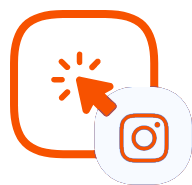
Get the Instagram video.
Click on the “Get Instagram Video Info” button to make the video ready to download.
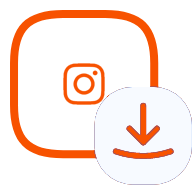
Download the video as MP4
Click “Download Instagram Video Now” to initiate the download process.
Download your favorite Instagram videos in FHD to 4K resolution with the Instagram Video Downloader by InstaFinsta. It requires the least effort from the user’s end while offering more excellent functionality for downloading videos from Instagram. Use it to convert Instagram to MP4 videos and add fun to your already cheery offline watching and online sharing experience.
Best Instagram to MP4 Converter
Instagram has evolved itself to be one of the mainstream video-sharing social media platforms. It is not unusual for you to like one or two videos for watching offline or share them on other social media platforms. But as Instagram doesn’t allow you to perform such activity by default, downloaders such as the Instagram to MP4 Video Downloader by InstaFinsta remain your only hope. You might have encountered similar online downloaders for downloading Facebook Videos or Reels. Now it’s time to use such platforms for Instagram, too.
There is more than one reason to categorize InstaFinsta as the best Instagram to MP4 downloader. Note that this is purely an online converter and downloader. Hence, you don’t have to go through painful installation-related hassles. Next, it has been developed by prioritizing positive experiences for the user throughout the use. The interface is kept simple for easy understanding by every range of users. Well-developed functions and continuous maintenance/upgradation have led to smooth and fast navigation.
Using the Instagram to MP4 Video Downloader by InstaFinsta is one of the easiest tasks one can think of. The download steps consist of pasting the video link, tapping to initiate the conversion process, and subsequently downloading the file to your device. One of the crucial features of InstaFinsta is its robust security measures for protecting user data. You are neither required to provide any credentials to use the services nor does it acquire any data without the user’s permission.
Compatibility with almost all mainstream browsers, operating systems, and devices is one of the many other reasons to call the Instagram Video Downloader by InstaFinsta the best Instagram video downloader.
Why should you use the Instagram Video Downloader by InstaFinsta?
Users often get confused when choosing the best Instagram video downloader as the internet is floated with similar platforms. You can choose the Instagram Video Downloader by InstaFinsta as it comes with a range of spectacular features and similar activeness of them. Here are the most notable features for which you should opt for using the Instagram Video Downloader:
- Capable of downloading Instagram videos in 1080p, 1440p, and 4K resolution.
- Easy to use user interface and smooth navigation.
- Straightforward download process.
- No subscription or payment is required.
- Supports Chrome, Firefox, Edge, etc. browsers at ease.
- Suitable for Windows, iOS, and Android devices.
- Highest security measures for protecting user’s data privacy.
FAQs
How do you download Instagram videos using the Instagram Video Downloader from your PC?
Using the Instagram Video Downloader by InstaFinsta from a PC is quite straightforward. The steps are below for your reference:
- First of all, go to Instagram from your PC browser and open the video you want to download.
- Press on the Ellipsis icon at the top right corner of the video and tap “Copy Link.”
- Now, paste the URL into the website’s designated field and click the “Get Instagram Video Info” option.
- Wait for a few seconds so that the website can process the video file for you to download.
- Click the “Download Instagram Video Now” button to make the video ready to download.
- Upon clicking, you will be redirected to another tab playing the video. Click the ellipsis (three-dot) and subsequently the “Download” option.
- Finally, the Instagram video should start downloading to your PC.
Steps in pictures:
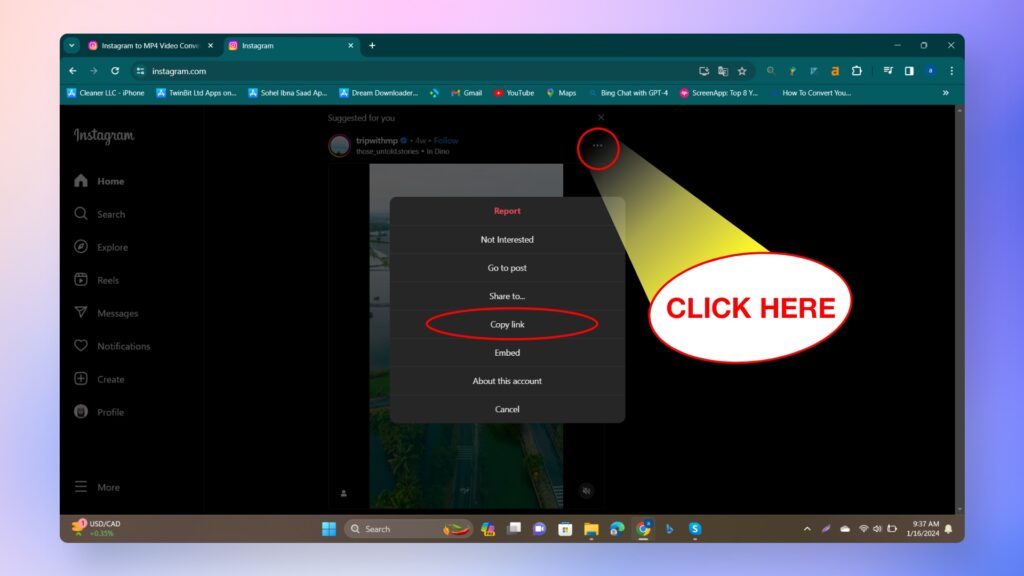
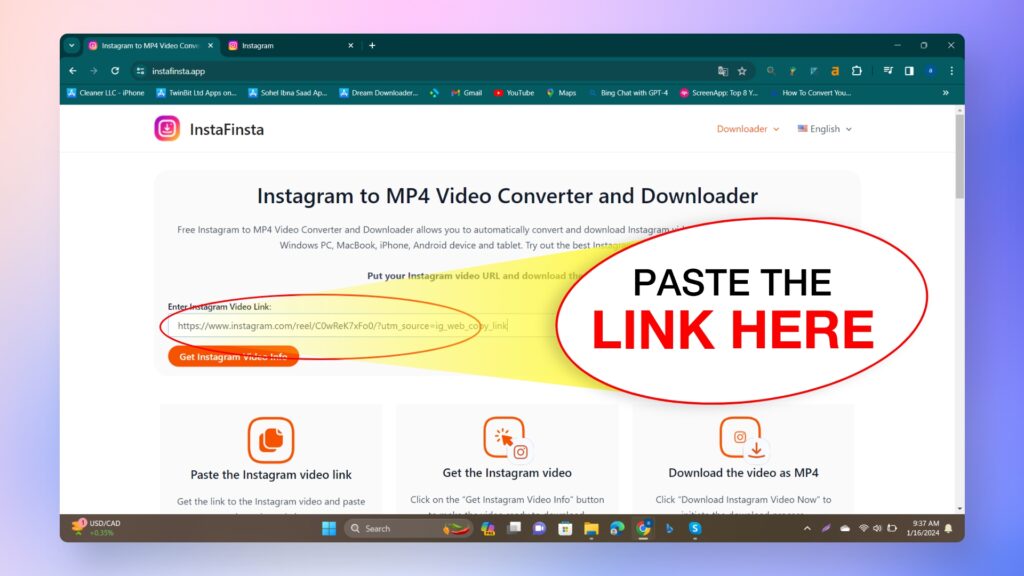
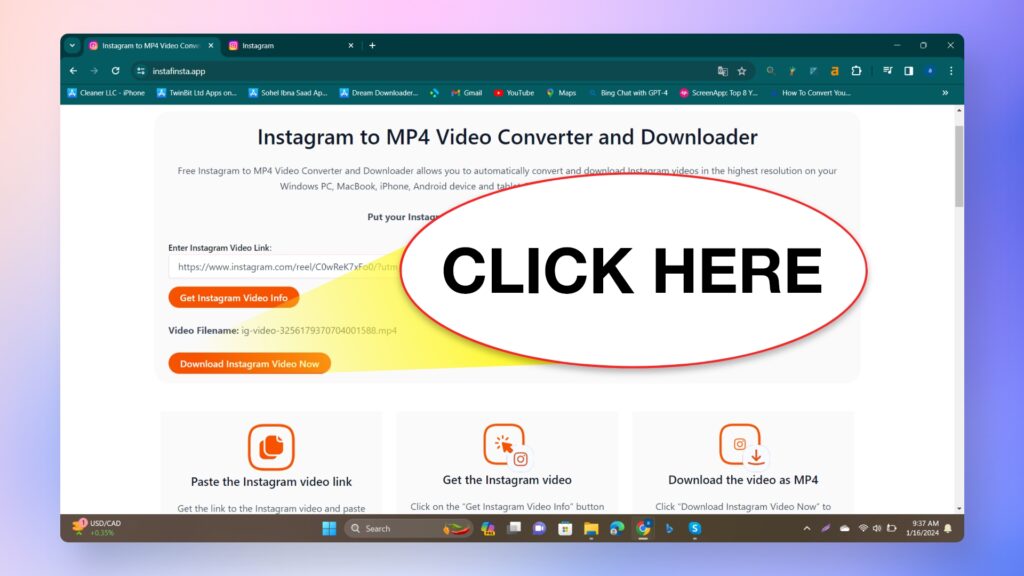
How to use InstaFinsta-Instagram Video Downloader on a smartphone?
You can also use the Instagram to MP4 Video Downloader by InstaFinsta on your mobile device. Our platform is customized to be used in Android, iOS, and Windows run devices seamlessly. The steps are as follows:
- First, open the Instagram app on your mobile and find the desired video.
- Next, tap on the share icon and copy the video link.
- Up next, launch the InstaFinsta – Instagram Video Downloader in any browser on your mobile device.
- Find the designated input field and paste the copied link into it.
- Now, press “Get Instagram Video Info” to process the video and show the metadata.
- Then, press “Download Instagram Video Now” to download the video.
- Upon clicking, you will be redirected to another tab playing the video. Click the ellipsis (three-dot) and subsequently the “Download” option.
- Finally, the Instagram video should start downloading to your smartphone.
Can I download videos in high quality?
You can download videos from Instagram with quality ranging as low as 240p to as high as 4K resolution. But there again, it also depends on the original quality it was originally uploaded to Instagram. No downloader is capable of enhancing the quality of a low-graded video into a better version.
Are there any limits to the number of videos I can download?
Some tools may have limitations on the number of downloads or impose restrictions based on Instagram’s policies and that platform’s technical disabilities. But the Instagram Video Downloader by InstaFinsta.app doesn’t impose any such restrictions. You can download as many videos from Instagram as you want.
Do I need to install any app or extension to use the Instagram Video Downloader by the InstaFinsta.app?
No, you don’t need to install any app or extension to use the Instagram Video to MP4 Downloader. It is a pure online based platform that you can easily access from any browser and device.
Can this downloader able to download Instagram reel videos?
Yes. The Instagram Video Downloader is capable of downloading reel videos from Instagram. However, we suggest you use our dedicated Instagram Reels Video Downloader for this.